Effect Modes

Advanced Effects  🔗
🔗
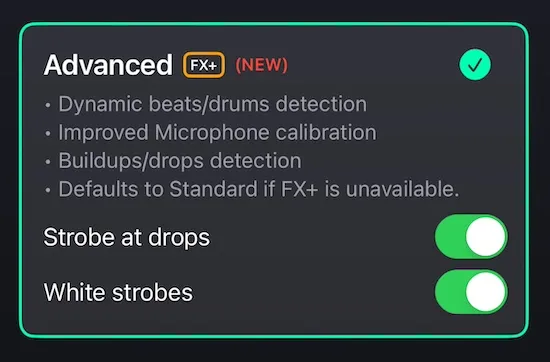
Advanced mode brings a new set of effects that improve the overall experience of the light show. These FX+ effects are designed to react to the beats, drums, percussions, mood, energy and more.
Advanced mode also allows you to enable the improved microphone auto-calibration feature in the microphone menu. This feature is only available in advanced mode.
Strobe at drops 🔗
This option will make the light strobe at the drops of the song. It will detect the drops and strobe the light at the right time.
White Strobe 🔗
This option will use white strobes for the option above (strobe at drops) for a more intense effect.
Standard Effects 🔗
Standard effects correspond to the effects that were available in version 2 of iLightShow. These effects are available to all users. The only difference with version 2 is that the “Party Mode” option is now the default behavior and can’t be disabled (legacy effects have been removed).
Color Fades 🔗
This effect enables or disabled slow color transitions (for example, from red to blue). Transitions might pass through unwanted colors in the process for certain lights (especially LIFX lights).
Pulses 🔗
This effect makes the light pulse to the beat of the music. A pulse is a quick change in brightness and then a smooth fade back to the original brightness.
Extra flashes 🔗
This effect adds extra flashes to the light show when the energy is high. A flash is a quick increase in brightness followed by another quick drop in brightness.
Extra strobes 🔗
This effect adds extra strobes to the light show when the energy is high. This won’t be triggered at beatdrops like the strobe at drops effect with FX+.
© Nicolas Anjoran 2024 | Privacy Policy
